Table of Contents
1. Personal homepage
2. Let's make an personal homepage
1. Personal homepage
1.1 Important points
I think that the following two points are most important when an personal
homepage is planned.
1) Is there any information which you wish to inform the stranger as an
personal ?
2) Let's make your homepage in few page and up-load them.
1.2 Making procedure of homepage
Making steps are as follows.
1) The composition of the homepage is decided.
2) HTML sentence ´ It is a grammar (the sentence structure of homepage)
when homepage is made.
3) Homepage builder(an example of program to make homepage)
4) The homepage is up-loaded to server.
5) The homepage is registered to the search engine.
1.3 Classification chart
The personal homepage is classified by classification chart in the
next figure of "The homepage is not difficult" telecasted by
NHK.
Classification chart of personal homepage
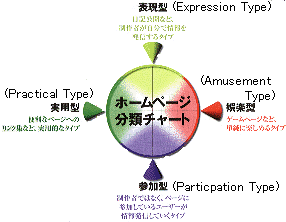
The homepage can be classified into four domain. If homepage has some features
it may be for example a participation type with the expression type and
practical type with the amusement type.
´ Expression type
Type by which those who produce homepage send information by himself such
as diary opening to the public etc.
´ Practical type
Practicable type such as favorite links to convenient page
´ Amusement type
Page like game etc. which can be simply enjoyed.
´ Participation type
Type not those who produce homepage but the page sending information by
users who participates the homepage.
Please refer the following homepage in detail.
http://www.nhk.or.jp/yuyu/list/list_top.html
1.4 Examination items
1) To whom do you send information?
2) To what purpose?(hobby, making companion and volunteer)
3) Concept of site(clarification of way ´ interesting and cool way)
4) Scenario of development
5) Is it a test or a real thing?
6) What do you send?
7) Priority level of information.
8) Update frequency of information.
9) The content which should not be treated.
10) Expression of information.
11) Unity of expression methods.
12) Reason to use WEB.
13) Usage of existing means.
14) How interactive property is used?
15) How do you correspond to E-mail?
@Source "WEB marketing survival guide" written by Reiko MITSUISHI(Published
by O'Reilly Japan)
1.5 Item which should be avoided
1) Huge graphic of WEB page
2) Usage of meaningless visual information
3) Honest but meaningless greeting
4) It is greedy at the time of beginning.
5) There is no modulation in information.
6) It is not cool.
@Source "WEB marketing survival guide" written by Reiko MITSUISHI(Published
by O'Reilly Japan)
2. Let's make a personal homepage
2.1 Possibility of homepage
Example. Genkigaderu([=Encouragement]
the homepage of Mr. Murakami[Owner of a small pubishing company])
1) "Retrun from Guadalcanal"; Serial story of Guadalcanal battle
in the World War U(private publication)
2) A mail from Japanese housewife in the United States.
3) "The thin red line"; Movie in which Guadalcanal is main theme.
4) The mail from the United States people who understands Japanese.
5) Registration to the United States homepage
2.2 Personal homepage(common and different points business homepage)
1) Purpose
To inform someone my way of life(cf. Personal history ˋ my past life)
To provide someone useful information
To confirm what is an personal homepage
2) Objective person
Friends and similar personal with me(person who has retired and who wants
to make personal homepage)
3) Contents
Self introduction, volunteer, the internet(business or personal), books(my
favourit and interesting books), local guidance, my hobby, my sports and
interesting links.
2.3 My homepage
1) History(story when staying yacht and homepage making of NMC[New
Management Club])
2) Content(from a part ´ to total)
3) Manageing method(file lists[HTML sentence and image data-parents and
child relationship])
4) Making method
Memo(items which one wants to be added this month and new revision)
Technology(Referring to good homepage of various WEB)
Test(The folders and files are made in the personal computer then the operational
test is repeated. After up-loading them to the server, functional test
is repeated again)
5) File lists(link relation) is then revised.
6) Maintenance schedule(Up-load new homepages at every end of the month)
7) Troublesome points(copyright, confirmation of new URL and up-loading)
8) Cost(initial investment and running cost)
9) Improvement plan for the future
Questionnaire survey and registration to search engine, etc.
Return to Table of Contents
Return to Top Page
[Last Updated 2/29/2004]